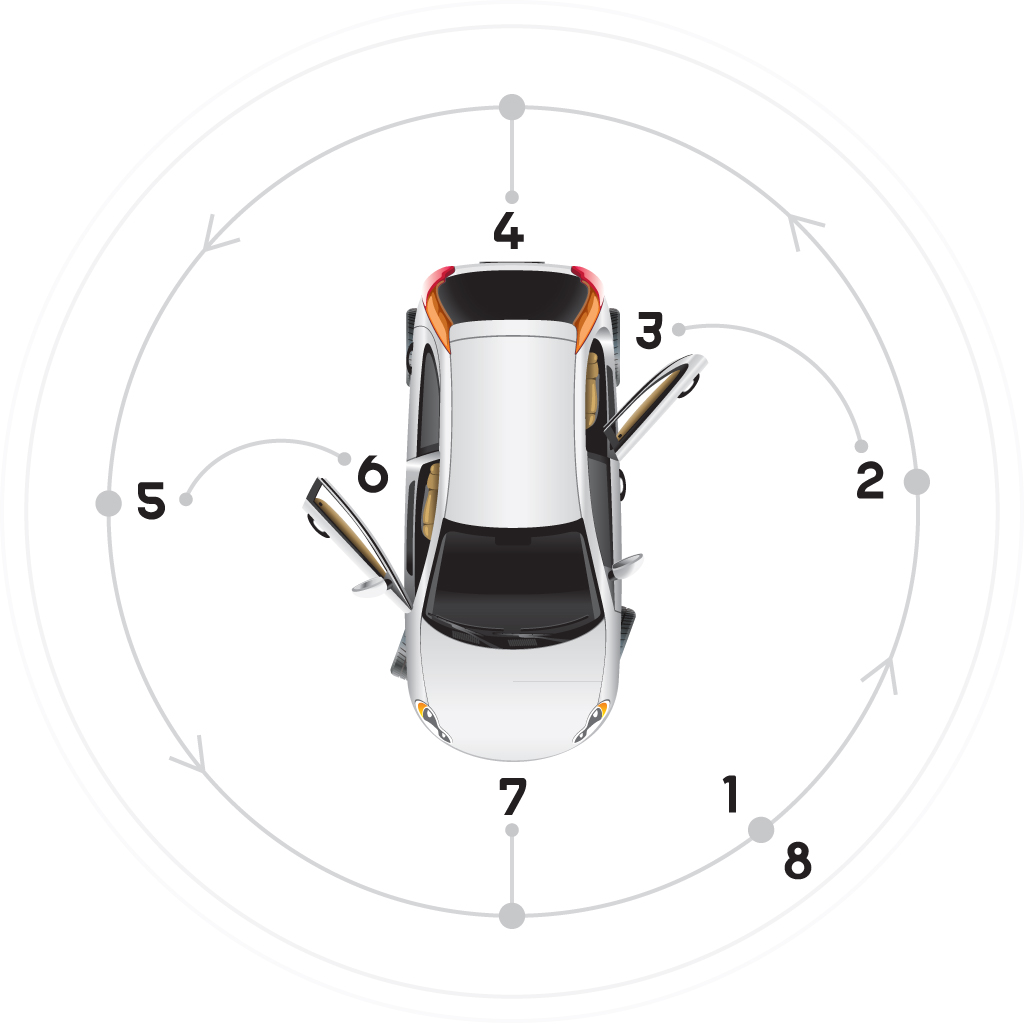Using personalised video to support sales enquiries, gives you a great opportunity to present vehicles to customers, generating confidence, creating trust and building desire to support that initial interest. You bring your showroom and forecourt to your customers – anywhere, anytime and on any device. It can make that crucial difference between the customer proceeding with the sale or not.
Here are our top tips for recording a personalised sales video presentation:
Before you start recording, just pause and ask yourself:
• What is it that I want to focus on?
• How can I present the vehicle to my prospect / customer in the best possible way?
• What are my customer’s requirements / needs / is important to them?
• Does the customer have a specific question about the vehicle, which I need to answer / present in my video?
Now you have planned your personalised presentation – what and how you are going to present – it’s time to consider the condition and physical positioning of the vehicle.
Here’s a short checklist for you to consider:
• Is the vehicle clean and tidy?
• Where and how can I physically present the vehicle, so that my customer can see the ‘product’ at its very best?
• Can I move around the vehicle freely when I do my walkaround? For example, does it need to be manoeuvred out of its parking bay?
• What are the conditions like outside, is it dark, is it raining, is it very sunny and could these elements affect my recording? If yes, what measures can I take to help me reduce their impact on my presentation?
You have now planned and prepared your vehicle for its presentation, it’s now time to present.
Here are some good practices:
• You are delivering a personalised presentation, it’s good practice to introduce yourself in person.
• Start your walkaround with a good front shot of the car – the three-quarter view – to create desire.
• Continue your walkaround as illustrated below – steps 1 through to 7/8.
• Take your time, slower is better than fast movements and keep the vehicle (wherever possible) in the frame of your device recording screen.
• Explain the features of the vehicle that meet your customer’s needs and requirements.
• Remember your plan and the key items to highlight and explain.
• Use pauses. This will help you to pause physically for the segments in your video presentation, for example, exterior to interior. And pause mentally, by giving yourself a moment before the next segment, for example, what do I want to show and explain next?
• Finish where you started – the front three-quarter view – to maintain the desire and achieve that positive last impression, the ‘trophy shot’.
• Complete the presentation with a sign off or call to action.